Here you will find the basics for navigating through your online program.
Please review every section of the online orientation.
Tech Requirements
testOnline course content lives on a server that you can access through the Internet. Having a good set-up will make your online learning experience much more pleasant! For the best results you will need the following hardware and software:
- Reliable access to a computer (Windows or Mac).
- RAM (Memory): 512 MB (1 GB or more preferred)
- Hard Drive: 1 GB free space
- Internet access (Modem: 56K, High Speed preferred - Cable/DSL) and a compatible browser (compatible versions chart)
- Webcam and headset for audio with speaker/microphone capability
- Other Software: Course dependent (read course information for required applications)
- All Users (Windows and Mac): You are encouraged to use Mozilla Firefox to access your courses. (See compatible versions chart)
- Note: AOL users should not use the built-in AOL browser; connect to AOL, then close the AOL browser and use an external browser, such as Microsoft Internet Explorer or Mozilla Firefox (preferred).
Students are expected to be competent in basic computer skills such as:
- Copying and pasting material into a Microsoft Word (or other word processing) document;
- Saving, attaching, and printing word processing and similar documents;
- Composing, retrieving, and sending emails;
- Surfing the web; and
- Protecting the computer against viruses.
CUNYfirst
CUNYfirst is a fully Integrated resources and services tool for students attending a CUNY school.
All student administration needs can be navigated through CUNYFirst.
- Class Enrollment / Registration
- Financial Aid / Tuition Payment
- Graduation
- Academic Records (Transcripts, Enrollment Verification form etc.)
For the CUNYfirst training guide, please click here.
Webmail
All John Jay students are assigned a campus email. If you are accessing your email for the first time, please follow the instructions listed on the page. It is extremely important that you activate your webmail because all college emails are sent directly to that account.
If you are an alumnus, you already have a college email account. All students can view their John Jay email address under campus email on CUNYfirst.
Student Email Accounts:
Will consist of the firstname.lastname,
i.e. jane.doe@jjay.cuny.edu
For faculty, staff and students, initial passwords are set to jj1234 where 1234 is the last four digits of your social security number or assigned student ID.
You can change or reset the password for your email/network account, by visiting the Password Reset site.
If you encounter any issues registering your account please contact the DoIT Helpdesk at (212) 237-8200
Student Code of Conduct
John Jay College has implemented a community standards and conduct program, which is committed to :
- Promote an environment which encourages students to uphold community standards.
- Provide a fair and unbiased process to address issues of student conduct that encourages all students to develop into productive members of society.
- Facilitate the student disciplinary process when allegations are made against a student relative to theHenderson Rules (the Rules and Regulations for the Maintenance of Public Order Pursuant to Article 129A of the New York Education Law); the University Bylaws; or other college regulations.
- Serve as a resource for students, faculty, and staff on matters related to student conduct.
Please click on the links below to read the code of conduct:
Student Disciplinary Procedures
Alcohol and Drug Policy
Sexual Harrasment
For further information about student conduct and related issues, please contact the Student Affairs office at 212-237-8871.
Netiquette
With the onset of the online education environment and the expansion of online courses, a new term has evolved called netiquette. Simply defined, it means etiquette on the Internet (or net).
When participating in online classes, your communication skills will be tested! You will be speaking through writing and, at times, through audio or video to your instructors and fellow students, so it is imperative to communicate clearly and professionally. Setting and following these simple netiquette rules in your online class will ensure your success!
In order to maintain a positive online environment, we all need to follow the netiquette guidelines summarized below.
All students are expected to:
- show respect for the instructor and for other students in the class
- respect the privacy of other students
- express differences of opinion in a polite, rational, and professional way
- maintain an environment of constructive feedback when commenting on the work of other students
- avoid bringing up irrelevant topics when involved in group discussions or other collaborative activities
The following list summarizes the kind of behavior that is not acceptable. Each item listed below could be brought forth for judicial action and possible removal from the class.
Students will refrain from:
- showing disrespect for the instructor or for other students in the class
- sending messages or comments that are threatening, harassing, unprofessional, or offensive
- using inappropriate or offensive language
- conveying a hostile or confrontational tone when communicating or working collaboratively with other students
- USING ALL UPPERCASE IN THEIR MESSAGES -- THIS IS THE EQUIVALENT OF SHOUTING!!!
If your professor feels that a student is violating any of the above guidelines, the student will be contacted to discuss the situation privately. If you feel that a fellow student is behaving inappropriately, please send your professor a private email message explaining the situation as soon as possible.
Paying your Tuition
Here are various ways you can cover your educational costs at John Jay College.
- Financial Aid : Students can utilize Federal financial Aid through FAFSA. Click here to access the FAFSA on the web.
- Tuition Pay Monthly Payment Plan : City University of New York and John Jay College have developed a monthly payment plan to help students finance their education. Under this plan, you pay your tuition in equal monthly installments during the fall and spring semesters. Please be aware that this monthly payment plan is not available during the summer or winter sessions. There is no interest, no finance charges, only a $16.75 enrollment fee for using their services. Please click here to find out more information on this plan.
- Pay Tuition by Third Party : If your tuition is being paid through an employer-sponsored program or another organization is promising to pay for your tuition, John Jay will defer your tuition and fee balance up to the amount stated on the voucher or letter of the sponsoring organization. Please click here for further information.
- Veteran Benefits : From the day John Jay opened its doors, veterans have been important members of our undergraduate and graduate classes. To help veterans throughout their course of study, The City University of New York has established various incentives to ease the financial burden of attending college. Please visit the U.S. Department of Veterans Affair website for more information.
Students can pay the full semester tuition online, in person or via mail.